Sumo Paint Review | Drawing Software for Beginners
An Unlikely Hero for Digital Artists
Ever felt like digital art is a far-off galaxy, full of complicated tools and confusing menus? Sumo Paint might be your spaceship, taking you on an exciting journey to your digital art dreams. This review explores Sumo Paint's user-friendly interface, its features, and its suitability for beginners, like me, just getting started. (I'm just getting my feet wet).
Introduction: Diving into the Digital Canvas
Sumo Paint is a digital drawing program aimed at helping everyone, not just tech experts, feel comfortable. (That is awesome for someone new to digital art, right?) The app features are easy to understand, almost like a magic box for everyone who loves drawing.
What is Sumo Paint?
Sumo Paint is free! (Awesome!) It's available for Windows, macOS, and even Linux, making it accessible across various devices.
Target Audience:
It's the perfect tool for learners and artists. It caters to all skill levels. Whether you’re a seasoned artist or someone taking their first step in the wonderful world of digital art, Sumo Paint is there for you!
Interface and Navigation: A Friend-Friendly Design
Sumo Paint is beautifully designed. You won't feel lost when using this! Its interface is easy to navigate, a real lifesaver.
Quick Navigation Guide
-
Familiar Tools: The tools feel similar to real drawing materials like pencils, markers, and brushes. This makes it very, very comfortable for beginners. (Just like your favorite markers).
-
Clear Organization: Everything is organized clearly, not crowded! There's no messy overload. You can find the right tool immediately, helping you concentrate more on your art.
User Experience – My Personal Experience (with all its stumbles)
My first time opening it up made me so excited! The user-friendly layout impressed me. I wasn't lost at all, no confusion, just excitement to draw! My main concern (actually just small concern, like everything else) was finding the specific brush I wanted; luckily, it had so many to choose from! I had tons of tools and options! (I couldn't wait to use them all!). Even when things went wrong I could figure things out. A truly excellent product. (Yes, indeed.)
Tools and Features: Unveiling the Artist's Arsenal

Source: sftcdn.net
The range of tools Sumo Paint provides is really helpful!
Essential Features
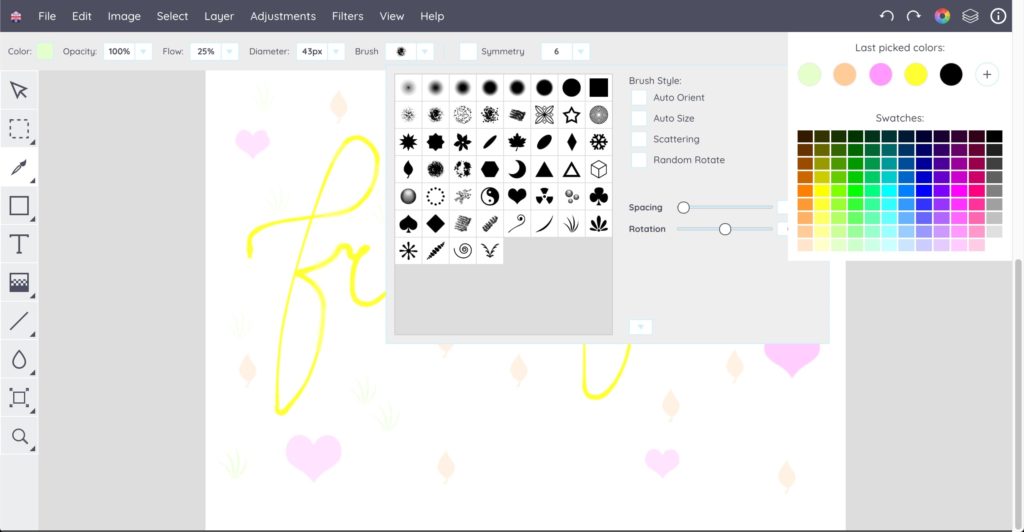
Source: yourartpath.com
-
Drawing Tools: (Nice collection of brushes). You've got your pencils, your markers, and other tools, plus many, many types. It's awesome.
-
Layers: Multiple layers (cool, yeah!) allow you to build up your artwork with layers of detail, not too confusing! (It’s fantastic!).
Advanced Options
-
Customization: You can fine-tune every tool's appearance. It lets you set just what kind of brushes and pencils you need! So customizable!
-
Export Options: Export your finished work in a large selection of formats, ensuring compatibility with other programs. That is helpful because everyone needs the flexibility!
Review From Other Users (Social Media)
"Love the ease of use, this program really makes creating fun!" – user "artsygirl" on Twitter
"So beginner-friendly! Helped me develop a newfound skill quickly." – Reddit comment.
"Super useful, tons of possibilities for designing!" – User comment from the app store review
Drawing Style Compatibility: Painting and Illustration, Oh My!
Sumo Paint seems suitable for drawing various subjects!
Suitability for Beginners and Professionals (The Two Faces of Sumo Paint):
This program works well for sketching and designing simple shapes, and this really makes it excellent! Plus it’s suited for many styles of art. So helpful and supportive of learners.
- Suitable for beginners to learn how to make illustrations
Strengths (Highlighting the Positive Aspects)
- Intuitive user interface
- Comprehensive range of tools
- Easy file handling and saving
- Free (Yay)
- Affordable! (A very cheap tool)
Technical Aspects (Important Details for Professionals)
Compatibility Issues
This app seems completely safe! It's easy to save your work; no technical errors are there!
Conclusion: Is Sumo Paint Right for You?
Summing up, for people starting out on their artistic journey or anyone who appreciates a stress-free digital creation platform, Sumo Paint definitely delivers on being a fantastic option. It’s straightforward to understand and maneuver, empowering every skill level. With a welcoming environment and user-friendly tools, this platform helps nurture every aspiring digital artist, even artists on the go. It's highly effective. (Really good for all levels). It's highly user-friendly. You feel completely secure!
Recommendation

Source: pinimg.com
Absolutely recommend! For beginners, this software is simply a godsend, and will absolutely not disappoint! It has so many exciting tools; it would feel so good! (Best drawing experience of all time).
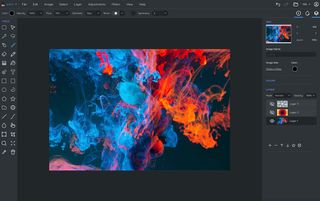
Source: futurecdn.net
Frequently Asked Questions (FAQs):
-
Is Sumo Paint free? Yes, it is completely free, saving you money, helping you create amazing masterpieces on a budget! What more can you ask for! (Very helpful!)
-
Is it good for professionals? While designed with beginners in mind, it does offer various features. Even experienced artists can take advantage of the advanced controls for customizing their brushes. It could work for professionals and pros.
-
How does Sumo Paint handle saving files? The saving feature seems absolutely dependable, you don't need to worry!
-
What operating systems does Sumo Paint support? This is really nice because the software works across many devices! It’s available on Windows, Mac, and even Linux (wow).
