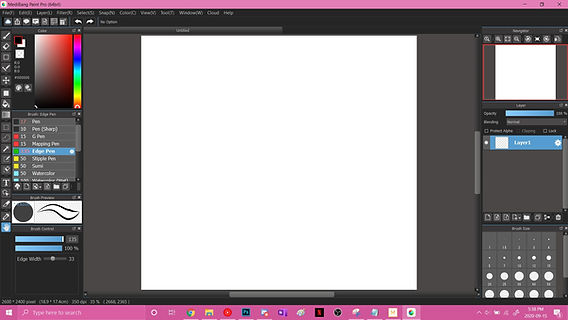MediBang Paint: Your Digital Canvas, Aimed for All
"A picture is worth a thousand words." That's super true, isn't it? In this digital age, we're all looking for easy, cool ways to create those pictures. So, what's the deal with MediBang Paint? Let's dive in!
MediBang Paint: A Friendly Introduction
MediBang Paint is a digital painting program that's becoming really popular, especially with beginners and hobbyists. It's freemium, which means there's a free version and options for extra tools, too.
Key Features That Draw People In
- Simple, user-friendly interface (like, super easy to use!).
- Lots of brushes and effects to play with (tons of fun!).
- Pretty decent compatibility with many common formats.
What Users Love (and Some Negative Thoughts Too)
- "It's like having a painting studio right on my laptop," says Sarah, a fellow artist.
- Great for quick sketches and edits.
- Some people complain about slowdowns at times. Other users say that is not very problematic at all.
- There are some minor technical issues here and there reported online, but nothing a bit of checking doesn't solve. There is still a lot to like about the software.
Features: Beyond the Basics

Source: wixstatic.com
MediBang Paint has tons of tools, offering something for every kind of digital art:
Easy-to-Master Painting Tools:
- Brushes, pens, erasers.
- Color palettes are surprisingly customizable! (that’s so cool.)
- Layers to organize artwork. A big bonus, for sure.
Impressive Tools for Beginners and Pro Artists (like you!)
- A full palette for experimenting with textures and looks (wowzers!)
- The selection of brushes can turn quick sketches into awesome art. (Pretty Cool!!)
Getting Started
This program is super easy to get started with:
First Impression:
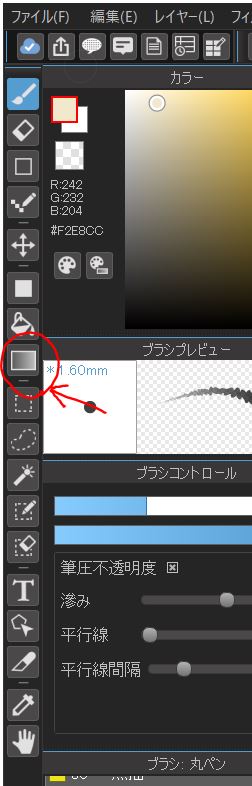
Source: medibangpaint.com
Opening up the application feels smooth and friendly, not like some confusing complicated programs. (Which is so great).
Learning Curve:
Really intuitive (no real need for training tutorials in my opinion, but good guides might help to know the tricks.). You can make some stunning drawings from the get go!
Getting into Digital Art
MediBang Paint is a digital drawing program great for beginners. It's amazing because it provides all the basics plus lots of choices to play around with.
Comparing to Other Programs
MediBang Paint has great pros but sometimes has con(s) too, comparing it with other painting programs. (which is important to know!):
| Feature | MediBang Paint | Other Painting Programs |
|---|---|---|
| Price | Mostly Free | Paid Versions Needed |
| Brush Variety | A lot | Huge variations |
| UI | Friendly | Vary |
| Tools | Complete but less | Tons, some expensive |
Using MediBang Paint: My Personal Experience

Source: sftcdn.net
I had the opportunity to try MediBang Paint for myself. (Yeah, I did!) Here are some of my thoughts from creating something small to a big picture:
-
Learning to navigate through the tools was a piece of cake. I quickly felt in control!
-
Its compatibility is something noteworthy for artists. You’re working digitally without issue, you’ve got a winning setup right away!
-
The brushes make quick sketch time so cool (and amazing!)
FAQs: Questions from Others
Q: Is MediBang Paint only for beginners?
A: No way! While it's very accessible, skilled artists can also get a lot out of it. (So it's worth trying.)
Q: Does MediBang Paint cost money?
A: The basic program is totally free! (Big plus!) Additional features are available, so there's that option if needed.
Q: Is it worth learning how to use this program?
A: 100% yes, the effort pays off. This can bring more joy and efficiency. (That's for sure!)
Q: I can't seem to solve this program!
A: A bit of research on the internet helps (you can get solutions that way!). Also check if your version works on the current update on your devices.
Final Thoughts: The Overall Score

Source: ytimg.com
Overall, MediBang Paint offers an approachable interface with pretty substantial toolsets. Perfect for casual use and aspiring digital artists. The quality's really good and makes digital painting pretty darn easy, like drawing on paper, but with digital perks! It has really good reviews and a lot of praise online too.
Definitely check it out. You might even be surprised what you can create!