Paint.NET Free: A Worthy Digital Canvas?
A deep dive into Paint.NET's capabilities and value.
"A picture is worth a thousand words," and Paint.NET offers a potent tool to bring those pictures to life. Is it worth your time and effort? Let's find out.
Introduction: A Free Tool, Big Potential
Paint.NET is a fantastic piece of software for editing images. It's totally free, which is always a great deal.
- Free to use
- No hidden costs
So many online tools ask for money but it seems Paint.NET does not, really useful indeed.
Features: A Detailed Look

Source: hostingadvice.com
Paint.NET boasts a range of functionalities. Here are some prominent ones:
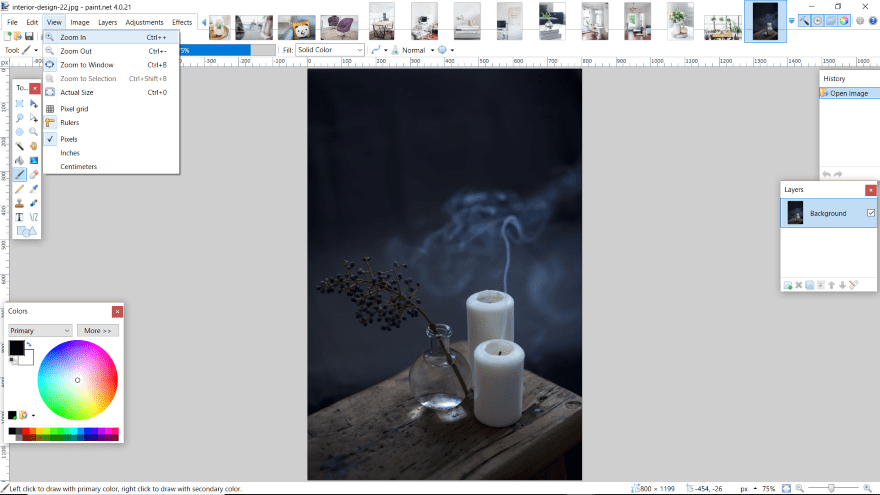
Source: elegantthemes.com
Basic Editing Tools
- Cropping, resizing
- Adjusting brightness/contrast
- Color correction
- Adding/editing text, shape(easy to add shape).
Easy features help you feel good!
Examples of usage (simple steps for adding shapes to photos)
- Open image in Paint.NET.
- Find the "Shapes" tool.
- Pick a shape from the shape list (rectangles, ovals, etc.).
- Draw the shape over the image.
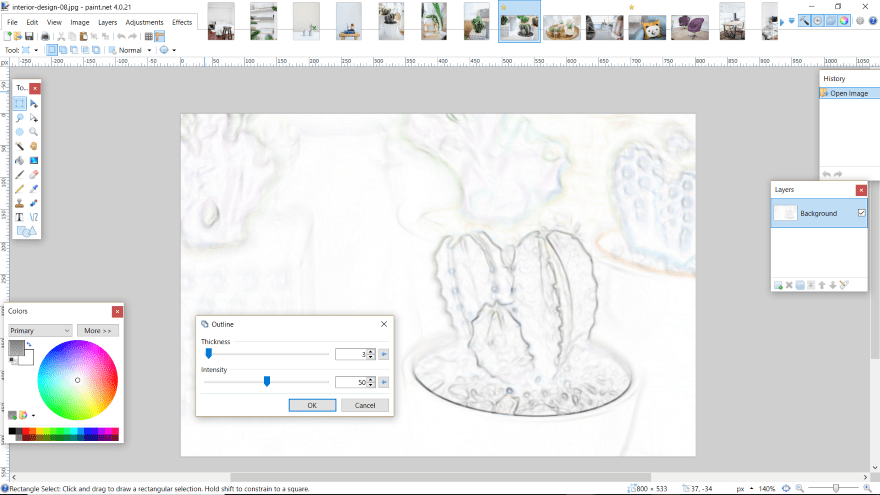
Source: elegantthemes.com
Advanced Tools
Paint.NET also supports layer-based editing: It’s good to note! You can apply filters to different layers separately and also work on multiple images and edit together (this was new to me).
- Layer support (super cool!)
- Brush/pencil (all kinds!) tools for detailed work
- Filter selection (very helpful to know the number of filters available).
- Image management (importing, saving etc)
- Other adjustment settings
An example of layer usage
- Load your first image
- Load a different layer to add to your work
- Choose effects to make both layer look beautiful
- Enjoy your new layer image
Performance: How Does it Run?
Paint.NET performs pretty well (I'm happy with it) especially considering it is totally free. It isn't as fast as professional photo editing software (for advanced level things), but, it is still relatively responsive! A must-have tool for my casual needs.
- Reasonable load time
- Relatively speedy

Source: alternativeto.net
Important Note: The speed and resources it uses to execute tasks highly depends on your own PC’s processor. Not only on the software itself!
Comparison with Alternatives
There are many other photo editing programs. How does Paint.NET compare? Here's a short look.
| Feature | Paint.NET | Photoshop | GIMP |
|---|---|---|---|
| Ease of Use | Good (especially for beginners, you can do quick fix to image easily) | Steeper learning curve | Relatively easy |
| Pricing | Free | Paid | Free |
| Feature Set | Solid base, lack of advanced tools compared to professional tools (understandable). | Extensive feature set, lots of special effects and tools | Solid for general needs (also not very heavy) |
| Compatibility | Compatible with a wide range of images | compatible with more file types | compatible, like other apps (my experience) |
Community Support and Resources
Paint.NET's free nature (awesome!), community support is pretty good. There are forums and tutorials to help with a lot of common things. People use them and help to fix your problems quickly (they don't take long time to answer). It's useful! I had questions and the community responded well. Learning and troubleshooting from other users, helpful!
- Online tutorials/videos.
- Extensive community forums.

Source: ytimg.com
Ease of Use: User Perspective
Paint.NET's interface feels intuitive (super helpful for a tool). Its organization feels natural and it doesn't overwhelm, especially helpful if you aren't that expert. As long as you follow instructions to edit images quickly, even basic operations work (super friendly)!
User Experiences: Opinions from Other Users
What others have said matters too. People who use it generally like its accessibility (that's very useful!), speed (nice to see), intuitive user experience (friendly and helpful)
Quote 1 (From User Review): "It's simple yet powerful, perfect for those starting or looking for basic to medium-level tools."
Quote 2 (From User Review): "Love this free editor! Helped me create lovely birthday cards for family without spending much. Highly recommend it to people." Helpful, isn’t it?
Quote 3:" Paint.NET made it super easy to create logos! I wasn't very skilled, yet after trying this out I could produce logos myself." A little encouragement and trust from other user feedback, is always very inspiring!
Personal Recommendations
My experience has been great (love Paint.NET)! It helps people deal with images effectively. I strongly suggest it.
- For beginners, excellent start to learning
- Easy to understand
- Lots of resources to help (especially tutorials are fantastic)
Conclusion: Worth It? Definitely
Paint.NET, especially for its affordable feature (free!), is great to handle image editing quickly and effortlessly. This makes it worth your time to investigate it further!
"Don't judge a book by its cover." Don't discount this awesome software without trying it, especially if you're looking for quick and friendly edits. It has some amazing capabilities for image work, which is definitely a significant plus point! Give it a chance; I promise you won’t regret it (or if there’s something that’s hard for you to fix you could search for instructions, resources, or maybe post questions to others. Plenty of good people, helpful and kind!)
