Unleashing Your Inner Artist: A Deep Dive into Paint Tool Sai
"A picture is worth a thousand words" – we've all heard it, right? But sometimes, translating those thoughts onto canvas (or screen) can be tricky. Paint Tool Sai steps in as a digital friend, a tool ready to make that visual magic happen.
What is Paint Tool Sai?
Paint Tool Sai is a digital painting software (also known as a graphic editor) mainly used by artists, illustrators, and comic creators for creating artwork digitally. It's really helpful for quickly producing vibrant and detailed illustrations, often seen in mangas, comics, etc.
Core Features: Making Magic Happen
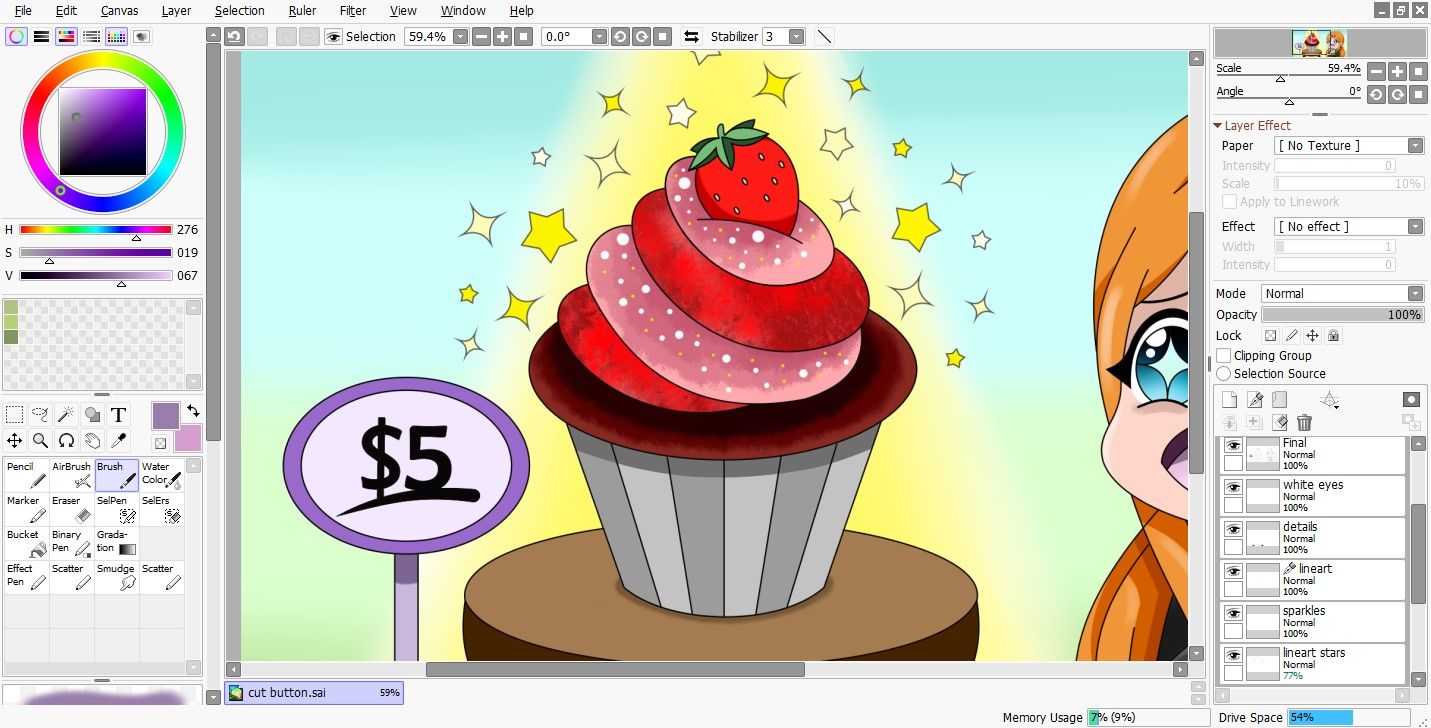
Source: makeuseofimages.com
Paint Tool Sai packs quite a few interesting options. Let's have a look:
- Intuitive brushes: Customizable, dynamic, fun.
- Layers: Essential for layering effects, adding color and complexity.
- Wide range of effects: Blur, smudge, sharpen. The works!
- Simple User Interface: ( Easy to understand and maneuver )
Comparing Paint Tool Sai with Other Programs
It's fun to compare different painting tools! For instance, some folks like the precision offered by Photoshop while others might find it's a tad complex for starting out. Different digital art programs serve a little differently! Paint Tool Sai often gets recognized as user-friendly compared to Photoshop's more intricate features.
| Feature | Paint Tool Sai | Photoshop |
|---|---|---|
| Ease of Use | Relatively Easy to learn | Can be a steep learning curve |
| Brush Precision | Impressive results, dynamic brushes | Highest precision, customizable |
| Price | Often found on good price | Can cost a bit (But usually a great software for long run!) |
| Focus | Simple to advanced illustrations | Versatility (design, editing, many possibilities) |
Who's It Good For?
Paint Tool Sai has its own loyal fanbase and is great for both newcomers and more experienced digital artists alike.
Advantages of Paint Tool Sai:
- Very beginner-friendly ( easy learning curve, I felt!)
- Quick and fun way to produce colorful artwork!
- Fantastic community support. Plenty of tutorials available online to help if you struggle.

Source: ytimg.com
User Reviews and My Own Experience
A lot of the artists love the easy-to-understand aspects! From what I read in forums and artist websites, they like Paint Tool Sai's brush types and layering features a lot. People love that it really lets artists focus on expressing their artistic flair. It's super satisfying to work with, especially for character design, sketching and color schemes. One of my friend loves how user friendly it is – makes her creativity flow smoother.
User 1 (comment): "Love the responsiveness, great for speedy illustrations!"
User 2 (comment): "Super intuitive, amazing for getting started!"
Questions for Aspiring Digital Artists
- Are you looking for a software to make a living with? ( A professional option maybe worth considering?)
- Is precision your number one priority in tools (perhaps, consider others for finer detailed work, )
- Are you looking to develop multiple skills and need versatility in options (many other graphic programs may be more helpful for broader skill sets).
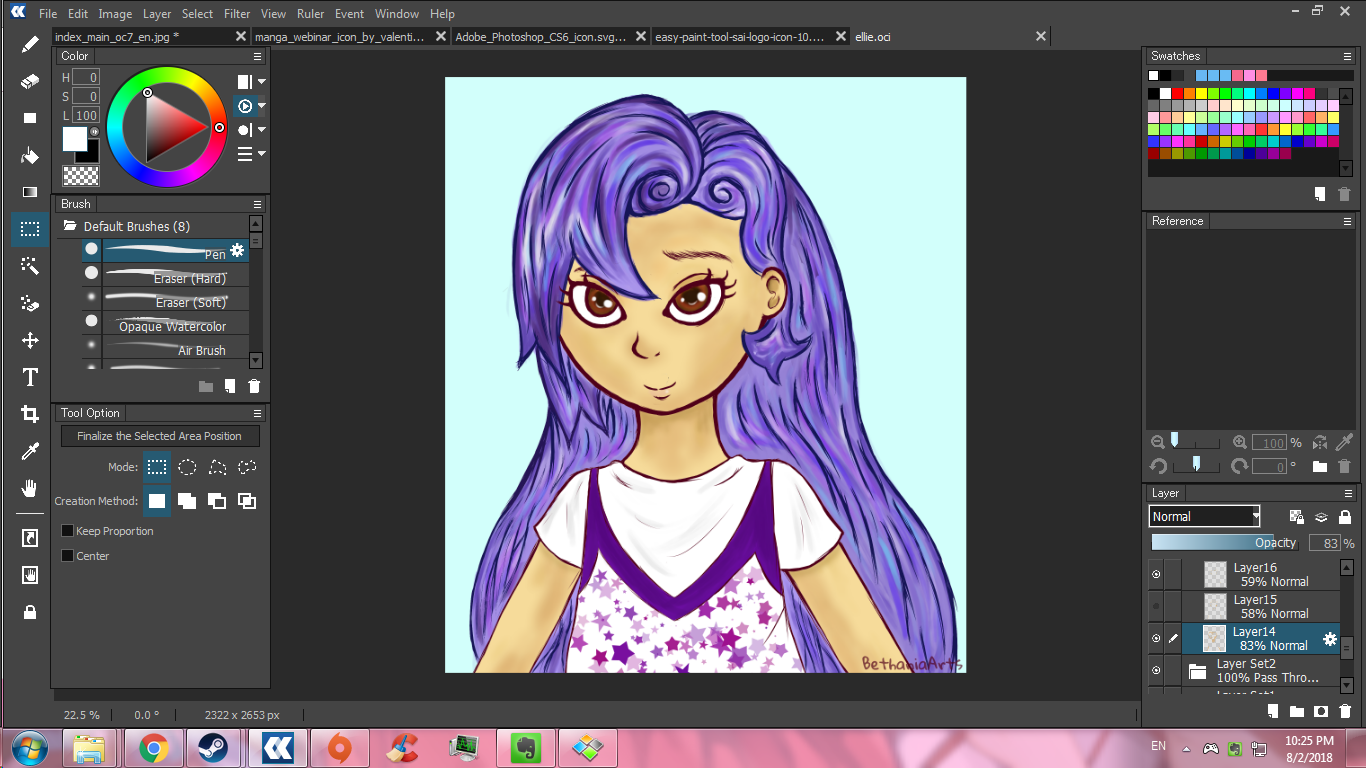
Source: bethaniaarts.com
Practical Tips for Newbies
- Experiment with brushes: Unleash your creativity and explore how different ones perform! (Really useful for improving style!)
- Play around with the color palettes: Have a blast by discovering all colors within Paint Tool Sai.
- Layer it up!: Don't be afraid of adding new layers when drawing, adding, adjusting… really helpful.
- Study tutorials!: See, if it is a big help in gaining insights on better techniques from more professional creators! (A big recommendation! )
- Find a community: Digital art communities often provide incredible support and helpful resources. (Join art groups!)
Advanced Techniques (For Experienced Artists):
For artists ready to level up, Paint Tool Sai has quite a few options to help you:
-
Custom brush making: (Really help design more artistic look of your artwork by experimenting with the effects, size and other things.)
-
Advanced layering: Experiment with blending modes and masks, giving an artistic final result
-
Texture creation: Develop amazing styles for textures within your own unique design! Experiment by blending with other textures available, giving an exclusive finish!
FAQs (Frequently Asked Questions)
-
Is Paint Tool Sai free? No, it has its price, though often good pricing compared to others
-
Does it work well on Macs? Absolutely. (A great digital painting software that you can run on many devices)

Source: twimg.com
My Final Thoughts
Personally, Paint Tool Sai has really impressed me. It truly facilitates artistic creation.
As an artist myself, ( and a big fan ) I believe you should take advantage of many digital artistic tools like this software that Paint Tool Sai is! This tool made the difference in bringing ideas to life in the visual form and even in making illustrations easier, and faster. The good thing about digital artwork, the capability to create variations of it. For the future artists and hobbyist!
- In short: Great to learn, Fun for any experience level
- Pros: Beginner-friendly, Fun effects, Affordable
Ultimately, the magic in this digital world all comes from the artistic heart! Try it out! Unleash the artwork in you.
